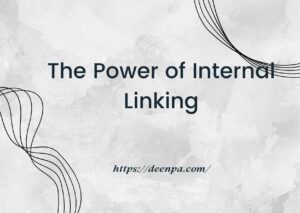The Power of Internal Linking
The Power of Internal Linking .In today’s digital landscape, where content is king, every blogger and website owner strives to create captivating and informative articles that not only engage readers but also rank high on search engine results pages (SERPs). Among the myriad of strategies at their disposal, one often overlooked yet incredibly effective technique is internal linking. This article delves into the art of internal linking, unveiling its benefits, techniques, and how it can be harnessed to enhance user experience and SEO rankings.
The power of Internal linking, often seen as a minor component of content creation, holds substantial potential to reshape how your website performs. When used strategically, it can provide a multitude of advantages that contribute to the overall success of your blog and digital presence.
What is Internal Linking?
In simple terms, internal linking involves connecting one page of your website to another using hyperlinks. These links establish a pathway for users to navigate through different pages of your site seamlessly. Not only does this encourage users to explore more of your content, but it also aids search engines in understanding the structure and hierarchy of your website.
The Benefits of Internal Linking
Enhances User Experience
Internal links act as a roadmap, guiding users to related content they might find interesting or helpful. By providing easy access to additional information, you create a positive user experience that keeps visitors engaged and reduces bounce rates.
Spreads Link Equity
Each time a page on your website receives an external backlink, it gains authority. Through internal linking, you can distribute this “link juice” to other pages, boosting their credibility and visibility in search results.
Boosts SEO Rankings
Search engines consider the relationships between pages when indexing your site. Well-planned internal linking helps search engines discover and index your content more efficiently, potentially leading to higher rankings.
Strategies for Effective Internal Linking
Use Descriptive Anchor Texts
Anchor texts should be descriptive and relevant to the content they’re linking to. Instead of generic phrases like “click here,” use specific keywords that provide context.
Prioritize Relevance
Link related content to each other to create a coherent user journey. This not only helps users find more valuable information but also signals to search engines the thematic relevance of your content.
Mind Your Website’s Structure
Organize your website’s structure logically. Categorize content into sections and ensure that each page is accessible within a few clicks. A well-structured site enhances user experience and makes internal linking more effective.
Leverage Cornerstone Content
Identify cornerstone content – comprehensive, authoritative articles on key topics. Link to these cornerstone pieces from other relevant articles to establish them as pillars of information.
The Connection Between Internal and External Links
Creating a Linking Ecosystem
Internal and external linking work hand in hand. While internal links enhance user experience and help with indexing, external links from reputable sources validate your content’s credibility.
Overcoming Common Internal Linking Mistakes
Stuffing vs. Natural Linking
Avoid overloading your content with internal links. Instead, focus on natural, contextually relevant links that genuinely enhance the reader’s experience.
Ignoring Orphaned Pages
Orphaned pages, those without any internal links, can be overlooked by search engines and users alike. Regularly audit your site to ensure all pages are linked appropriately.
Measuring Internal Linking Success
Analyzing User Behavior
Monitor metrics like time spent on page, click-through rates, and pages per session. Analyzing these metrics can help you gauge how effectively your internal links are guiding users through your content.
Monitoring SEO Metrics
Keep an eye on your site’s SEO performance. If your internal linking strategy is successful, you should see improvements in organic search rankings and overall visibility.
Future-Proofing Your Internal Linking Strategy
Mobile-Friendly Linking
As mobile usage continues to rise, ensure that your internal links are easily clickable and accessible on various devices.
Voice Search Optimization
Optimize your content for voice search by structuring it in a question-and-answer format. This can lead to more featured snippets and increased visibility.
Conclusion
Incorporating a thoughtful internal linking strategy goes beyond improving navigation; it’s a potent tool for enhancing user experience and boosting SEO efforts. By guiding visitors through related content and distributing link equity, you can create a robust digital ecosystem that benefits both your audience and your website’s search engine rankings.
FAQs
- What is the difference between internal and external linking? Internal linking connects pages within the same website, while external linking connects pages from different websites.
- How many internal links should I include in an article? The number of internal links depends on the length and depth of your content. Focus on relevance and user experience rather than a specific number.
- Can internal linking improve my site’s authority? Yes, internal links distribute authority across your site, potentially boosting the credibility of other pages.
- Should I use the same anchor text for multiple internal links? It’s best to vary your anchor text to reflect the content being linked and maintain a natural linking profile.
- Is there a preferred position for internal links within an article? Placing internal links in the body of your content, where they are contextually relevant, is generally effective for user engagement and SEO.