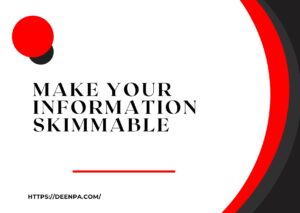Make Your Information Skimmable
In the digital age, where information overload is a common challenge, capturing the attention of readers has become more challenging than ever before. Users tend to skim through content rather than reading it thoroughly. This has given rise to the importance of making your information skimmable. By adopting strategies that facilitate easy scanning, you can enhance user engagement, improve readability, and convey your message effectively. In this article, we’ll explore the art of creating skimmable content that keeps your readers hooked.
Introduction
In a fast-paced digital world, capturing and retaining readers’ attention is a daunting task. The average internet user has a short attention span, and dense, unorganized content often leads to frustration and abandonment. This is where the concept of skimmable content comes into play.
Understanding Skimmable Content
Skimmable content refers to the practice of structuring your articles and web pages in a way that allows readers to quickly grasp the main points by scanning through the text. This approach acknowledges that not all users have the time or inclination to read every word of your content.
Importance of Skimmable Content
In today’s age, where information bombards users from all directions, skimmable content is a survival tactic. It helps users decide whether your content is worth their time and attention. By accommodating various reading habits, you can cater to a broader audience and keep them engaged.
Key Elements of Skimmable Content
4.1. Headings and Subheadings
Headings and subheadings break down your content into easily digestible sections. They give readers a quick overview of the content’s structure and help them navigate to the sections that interest them the most.
4.2. Bulleted and Numbered Lists
Lists provide information in a concise format. They are visually appealing and allow readers to absorb information without getting overwhelmed.
4.3. Short Paragraphs
Long paragraphs can be intimidating and discourage reading. Short paragraphs are easier on the eyes and encourage readers to keep moving through your content.
4.4. Visual Elements
Images, infographics, and other visual elements break up the monotony of text. They provide context and engage readers on a visual level.
Structuring Your Content
5.1. Hierarchy of Information
Arrange your content in a logical hierarchy. Important points should stand out, while supporting details provide additional context.
5.2. Meaningful Formatting
Use formatting techniques like bold, italics, and underline to emphasize key points. However, don’t overdo it—too much formatting can be distracting.
Using Relevant Media
6.1. Incorporating Images and Infographics
Visuals not only enhance understanding but also make your content shareable on social media platforms, thereby extending your reach.
6.2. Videos and Interactive Elements
Videos and interactive content add a dynamic element to your pages. They can provide demonstrations, tutorials, or simply keep users engaged for longer periods.
Crafting Engaging Headlines
7.1. The Power of H1 and H2 Tags
H1 and H2 tags indicate the main topic and subtopics of your content. Search engines use these tags to understand the hierarchy of information.
7.2. Writing Attention-Grabbing Titles
Your title should evoke curiosity and promise value. Use strong language and address the readers’ pain points.
Utilizing White Space
8.1. Breaking Content into Sections
Divide your content into sections with adequate white space. This makes reading less overwhelming and allows users to focus on one point at a time.
8.2. Leveraging Margins and Padding
Proper margins and padding enhance the overall reading experience. They create a clean and organized look, inviting users to engage with the content.
Writing for the Web
9.1. The Inverted Pyramid Style
Front-load your content with the most important information. This caters to readers who might not scroll down and ensures your key message is delivered promptly.
9.2. Front-Loading Important Information
Place critical details early in your content. This accommodates users who read only the beginning of your content and helps them grasp the main idea quickly.
Mobile-Friendly Skimmable Content
10.1. Responsive Design
Ensure your content looks great on various devices. Responsive design adapts your content to different screen sizes and orientations.
10.2. Font and Button Size
Use legible fonts and appropriately sized buttons for mobile users. Avoid making readers zoom in to read the text or click on links.
Testing and Optimization
11.1. User Testing
Get feedback from users to identify pain points and areas of improvement. This helps refine your skimmable content strategy.
11.2. Analytics and Iteration
Monitor user engagement metrics and adjust your content strategy accordingly. Regularly update and optimize your content based on analytics.
Maintaining Consistency
12.1. Branding and Tone
Maintain consistent branding and tone throughout your skimm able content. This fosters familiarity and trust with your audience.
12.2. Updating and Refreshing Content
Regularly update your content with the latest information. Refreshing your content prevents it from becoming outdated and irrelevant.